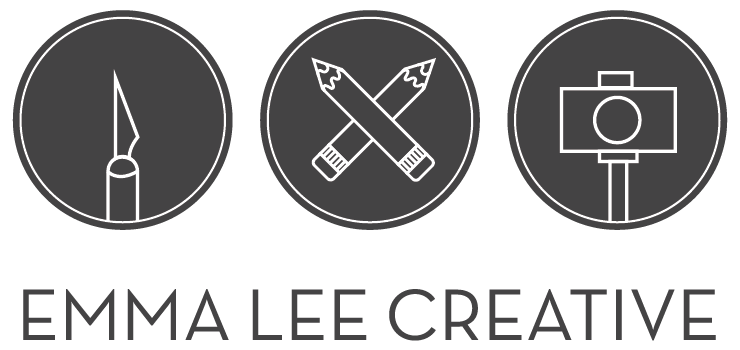The creative profession is one that is often misunderstood. One way this misunderstanding manifests is in the common misconception that professional photographers edit their photos as quickly as can be done on Instagram. The truth is that it is a much more involved process. Today, I am going to take you through the entire process, from shooting to editing to the final image. The photos I am going to use aren’t going to be terribly interesting, but I hope they will offer you some insight into the creative process.
SHOOT
Shooting involves making decisions about settings, composition, and light. These are fairly quick decisions, but learning to make the right decisions took years of experience. For these images, I will be shooting on my Canon 5D Mark 4 with my 24–105mm lens. I want a wider shot to capture my subject and a full-frame sensor to drink up all that data.
Here are the straight-out-of-camera (SOOC) images. They all look similar if not the same. This is not uncommon and the differences would probably not be noticeable with a casual glance. This is one reason why I cull the images, that is, I sort them in order to determine which ones I want to edit and deliver.
CULLING
As I stated before, culling is a method of determining which photos need to be edited and delivered. This is only six images, so it’s a fairly easy task. HOwever, when you get into longer sessions, such as a wedding, you have thousands of images to sort through. For weddings and longer shoots, culling can take a few hours.
When I take on this task, I narrow down the collection by assigning a star ranking in light room.
1 star: sharp focus
2 star: good composition
3 star: best of multiple (in this case this is where I would narrow it down to one of the six)
4 star: Ready to edit
5 star: ready to deliver
So. Let’s cull.
THE FIVE STAR IMAGE
The four star image shown above needed no work in Photoshop and is finished after a few minor edits in Lightroom. Here is the final image.
And for comparison, SOOC vs. Final Edit. Personally, I love the warm, creamy tones in the final edit. The cooler tones in the original would also be a great starting point if you wanted to create a rainy day vibe. I personally love the warm tones in the final because they create a cozy, inviting feel. Can you sense the difference in “mood” for the two images?
Many clients ask me about why I promise 6-8 weeks for wedding photos. The process of culling and editing is a big reason. Each part of the process is mentally demanding and sometimes it can get tedious. The creative process also requires me to step away from my work, and come back to edit it with fresh eyes. Normally with wedding photos, I shoot the wedding, choose the sneak peek images, and then step away from it for a week. This may come as a shock, but coming at it with a fresh set of eyes helps me to be more objective in selecting the best images. And I don’t want my clients to get anything but the best.